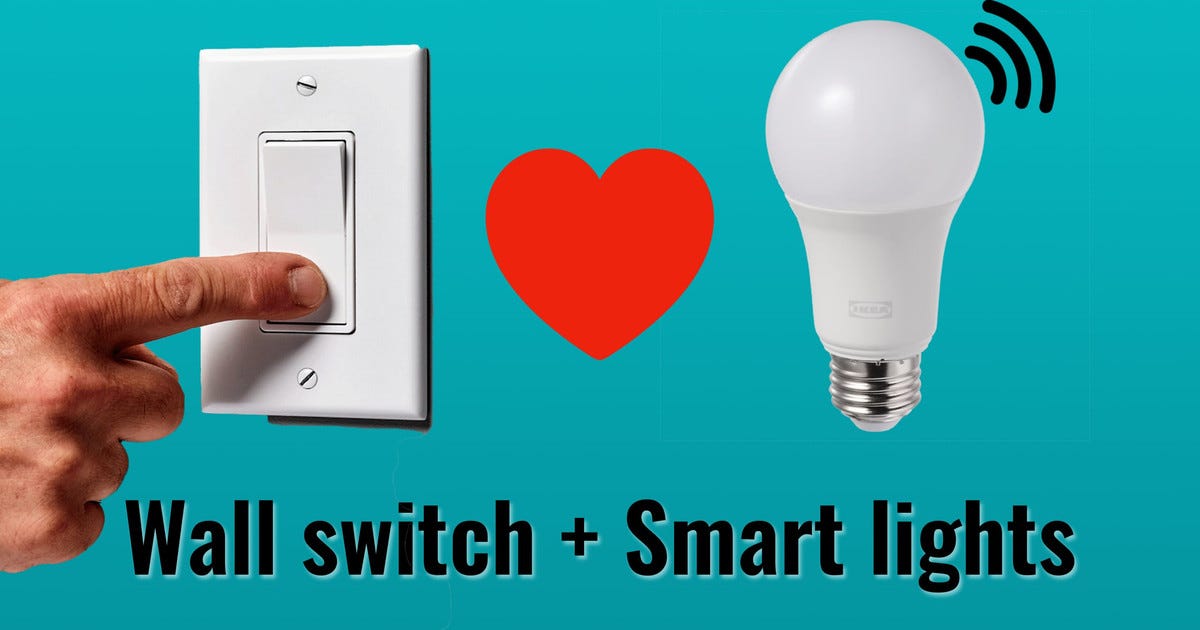I'm always looking for ways to make my home smarter.
One of the first things we did when we moved in was outfit all of our lights with Philips Hue Smart Bulbs. Smart lighting had really been my gateway into the greater smart home universe years ago. I still remember buying my first Hue bulbs for my tiny San Francisco apartment. It felt insanely futuristic to have different colored lights that could be programmed for a variety of scenarios.
But the sticking point for these bulbs was always how they interacted with the existing light switches. The simple explanation is that the light switches that control smart bulbs need to always be in the "on" position if you want to get the most out of the experience. When the switch is set to "off", the lights don't have the power to be controlled via voice or the various smart home apps.
The solutions would be to cover up the existing light switch so that no one can mistakenly turn it off, or just simply deal with having smart lights with minimal functionality.
Or at least I thought those were the only options. Then I stumbled upon the smart switches that Philips makes to go along with their Hue bulbs. In this situation, you can essentially place the switches anywhere in your home and have them control any light or combination of lights. The physical light switches for the bulbs would still need to be in the "on" position, but now you could even cover the switch with these new smart switches.
Seems like a great solution right?
Well, yes and no. Here are my experiences now having outfitted nearly every switch in my home with a Hue Smart Switch.
The positioning of the switches is obviously important for them to be practical in day to day life. For example, I had a few confusing setups where a switch in one location would control the lights in another location. In this case it was a switch at the top of the stairs that controlled some of the lights at the bottom of the stairs. Not an ideal setup, but it made sense to me. Of course, if you have guests over to your house, none of your quirky smart light switches will make any sense at all.
Another issue I've had has been with smart switches that become unresponsive. There are few things more frustrating than to enter a room, press a button on a light switch, and (literally) see nothing happen. There are a few reasons for this. Sometimes the switches will simply lose their connection. They may pop back to life after a few button presses. I've had a few rare instances where the switches just seem to disassociate from the smart bulbs they were programmed to control.
But the more troubling thing I've come across is how quickly these smart switches run out of battery power. Yes, each Hue Switch is outfitted with one of those round, flat, CR 2032 batteries. They are not typically a battery size that people keep on hand. They can be expensive. They are fiddly to install and remove, I typically find myself using a butter knife or something similar to pry them out. We're not really used to having light switches run out of batteries. It's not convenient at all to tell people to hold on while you change the batteries in a light switch.
I also thought I had a very clever solution of attaching the smart switches over the existing switches with a 3D-printed insert that stuck to the outlet via magnets. Just pop the new switch over the old switch and you're good to go! Unfortunately, the magnets eventually came loose resulting in switches easily falling to the floor when gently trying to turn the lights on. This would result in smart switches just being placed on tables, night stands and any other flat surface. That could be practical for example if you're turning the lights off before bed. But it also results in not always knowing where a light switch is. Or even worse, mixing light switches from different rooms.
With all of the Hue switches looking identical, it's very easy to mix them up. This is particularly dumbfounding when smart switches are added over a multiple switch plate. If you accidentally swap switches, it can cause chaos.
So obviously, the Hue Smart Switch experiment hasn't gone exactly as planned. It has me looking at new options. While each switch isn't all that expensive, the cost quickly rises when you're outfitting a whole house. And you can't really change a portion of your switches. It needs to be an all or nothing commitment.
Do I replace them with some newer smart switches that are actually wired-in to replace the existing dumb switches? Do I go even further and install some relay switches to "trick" the switches into thinking they're turned on even when they aren't? In that scenario, I'd be able to power all the smart bulbs and control them with voice and apps while still having the satisfaction of manually toggling the switch on or off as needed.
I'm still looking into all the options, but it seems like a fine undertaking for a spring smart home cleaning of sorts.
I've also ordered a Home Assistant Green system in an effort to simplify some of the smart home automations that have gotten confusing in the Phillips Hue App, the Nest App, and the Google Home App.
I may have said this before, but 2025 really is the year to properly take control of our smart homes!
Hey! Could you use some help establishing healthy habits? Do you have a big project or new business that you want to get off the ground but could use some advice? Maybe you could benefit from hiring me as your coach. If you’re interested, read more about my coaching services here, or go ahead and book some time on my calendar to discuss further.
Iterate is free today. But if you enjoyed this post, you should let me know that this writing is valuable by pledging a future subscription. You won't be charged unless I enable payments at some point in the future. Think of it like an IOU in a tip jar.