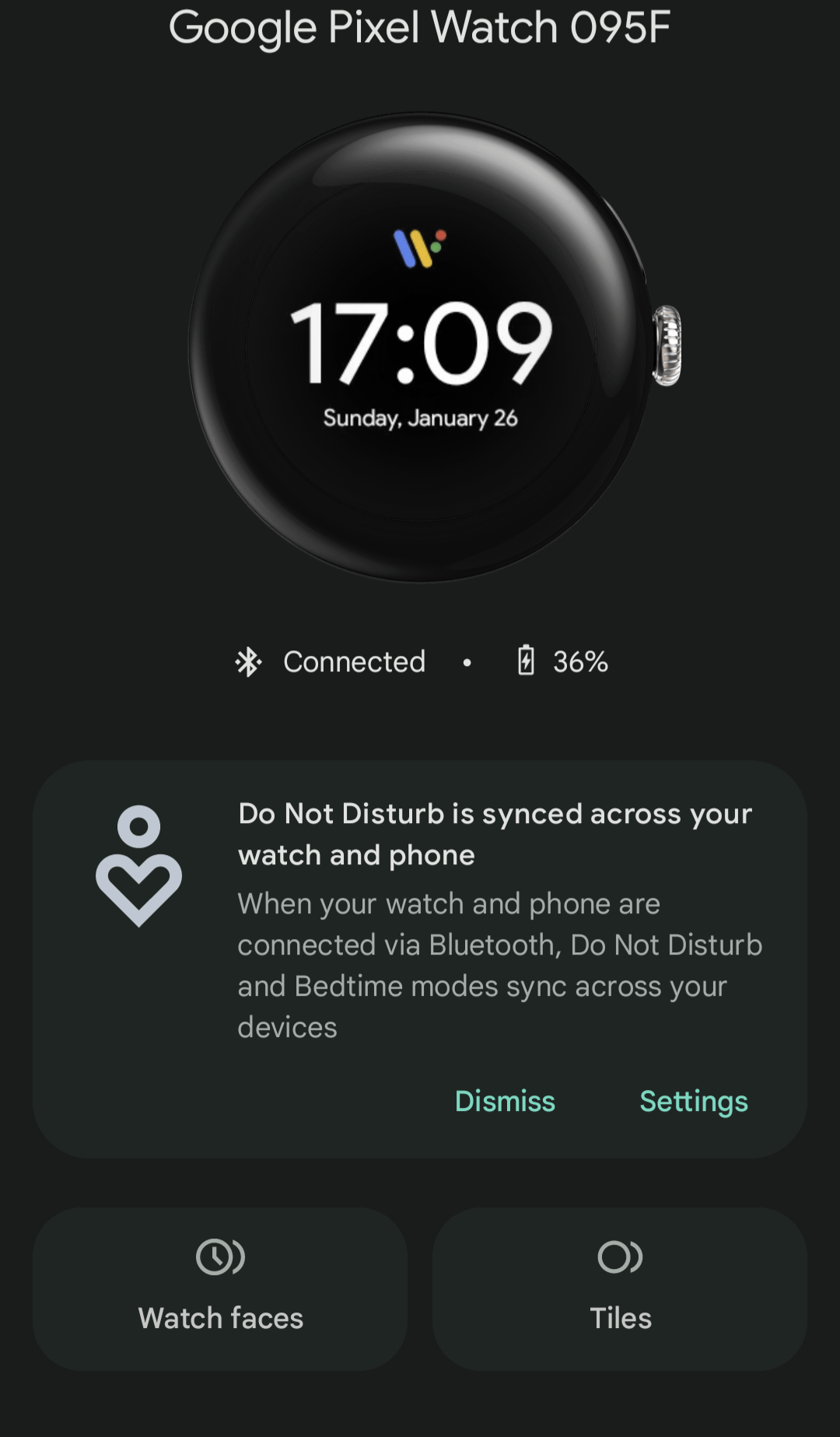The downside of vibrating watch alarms
When less-than-smart tech ruins a perfectly good night's sleep
For years I've been saying that a vibrating watch alarm is the only suitable alarm clock for me.
It's gentle but still wakes up most people. It doesn't disturb your partner. And it's a million times less annoying than a beeping phone or alarm clock. It seems like the perfect system right?
For the most part it is. But there is one horrible unintended consequence associated with the wrist alarm clock. It's the random other vibrations in the middle of the night!
Maybe this is just a me problem, but it seemed worth it to put things into words to see if anyone else out there feels my pain.

Picture this, you get ready for bed and strap on your smart watch or sleep tracking device of choice. All seems good as you drift off to dreamland. Then all of a sudden at 3:12 AM your wrist starts buzzing for some reason! What could it be? Is there a fire? Is someone super important trying to reach you to relay the details of an emergency?
No, it's likely just an annoying notification from your phone that somehow slipped through the cracks of bedtime mode or however you choose to quiet your devices overnight.
It's hard for me to imagine anything more annoying. In a world where children, cats, dogs, sleeping partners, outside traffic noise and indigestion can keep you awake, you don't want to add random vibrating wrist notifications to that list! It's hard enough to get a good night's sleep as it is!
You may be saying that this is simply user error. I'm just a bozo who can't figure out how to properly disable notifications on his phone. Hmm, maybe you're partially right. I typically have bedtime mode come on at the same time every night. That dims my phone screen and disables all incoming notifications until the next morning. Of course, there are sometimes instances that require pausing the bedtime mode in order to confirm the correct color of an image on screen or respond to an urgent message. And yes, there have been times when I've forgotten to reinstate bedtime mode before putting the phone on its charger. In that case, it's totally my fault if a notification comes through to my Pixel Watch.
And perhaps the problem lies solely within the Pixel Watch itself. In my case, I have the Pixel Watch 2 specifically. One of its software update features a few months back touted the ability to sync up bedtime modes between phone and watch. If you set one of the devices for bedtime mode, the other should follow suit in perfect harmony. Except for when it doesn't for whatever odd reason, and you get notified that the batteries in your smart door lock are starting to run a bit low so you should get out of bed at 4 am to replace them...
Perhaps the most egregious violation of the bedtime mode phone/watch sync is when the watch has a low battery. I've found that no matter what I do, the phone will vibrate my wrist when it goes into that simple low-battery mode when you only see the time in the center of the screen. The tricky part is that depending on sleep tracking and whatever else is going on that night with your phone and watch, you never really know if you have enough battery life to make it through the night without the dreaded low-battery buzz. Sometimes 15% could do the trick, other times you better make sure it's at least half-charged before you hit the sack. It's a stressful proposition when you're tired but you have to wait for your watch to charge before going to bed. But sadly, that's where I'm at some nights.
Sure, I can understand when the watch has a low enough battery that it won't be able to sync up with the phone to confirm bedtime mode. But it should be smart enough to silently die without waking up the wearer. You may oversleep if the vibrating alarm isn't functional, but at least you won't be interrupted in the middle of the night. Or maybe they can just keep enough juice in the battery for it to buzz once at alarm time? Save that low/dead battery buzz until morning time!
I hope someone out there can direct me to the proper setting to make this stop. I've played around a bit with the less-than-stellar Watch App on Android. Something tells me that Apple Watches aren't having this problem. The battery life of the Pixel Watch 2 certainly isn't anything to write home about. I can probably optimize things a bit but it's a shame that I have to. I hardly use any of the functions outside of basic notifications and the vibrating alarm. There is no reason why it can't give me two mornings in a row of vibrating alarms on one charge.
Thanks for listening to my rant and maybe some other vibrating alarm fans out there can commiserate. I thought we had come far enough with smart watch batteries that this wouldn't be an issue, but I guess not. I may need to go back to my old reliable Amazfit Bip.
Thanks for reading, I’ll see you next week!
Hey! Could you use some help establishing healthy habits? Do you have a big project or new business that you want to get off the ground but could use some advice? Maybe you could benefit from hiring me as your coach. If you’re interested, read more about my coaching services here, or go ahead and book some time on my calendar to discuss further.
Iterate is free today. But if you enjoyed this post, you should let me know that this writing is valuable by pledging a future subscription. You won't be charged unless I enable payments at some point in the future. Think of it like an IOU in a tip jar.