The Limitations of Digital Boarding Passes
Sometimes a paper ticket is still the best way
On my recent getaway to celebrate our wedding anniversary, I found myself going through a Mexican airport heading back home.
Things were going smoothly. I had checked in 24 hours before the flight's departure. I had no bags to check. I arrived at the airport with plenty of time. And I also had the convenience of storing my digital boarding pass in my Google Pay. This was where things went wrong.
My wife breezed through the line showing her boarding pass in Apple Wallet on her iPhone. I stepped up and showed my passport and handed over my Pixel phone which proudly displayed my scannable boarding pass. The woman glanced at the passport and looked at the boarding pass. She was about to hand them back to me when she suddenly stopped. "La fecha" she said. The date?
She pointed to the screen of my phone and kept repeating "la fecha". My Spanish proficiency has waxed and waned over the years, but I understood what she was saying. My virtual boarding pass, in all its high-tech convenience, didn't actually say the date of the flight on it. It had the time of the flight and it said "on time" in bright green letters, but it didn't say the date of the flight.
I was flummoxed. This was a legit official boarding pass in my hands, but it didn't have the most basic information on it. Sure, the QR code would only be scannable for the scheduled departure date, but a quick glance with the naked eye did not tell you which day the flight would leave. In this case, the security person didn't have a scanner, she had to just look at the screen to decide if I belonged in the terminal at this time or not.
After a minute or two of confused back and forth, my wife returned to show the security agent a copy of my boarding pass that was also saved on her phone. And lo and behold, the version on Apple Wallet did have the date listed on my pass. The security woman begrudgingly let me pass.
As we walked toward our gate, I kept staring at my boarding pass. How could this official document be so poorly designed? Shouldn't this be the fastest, easiest, most high-tech way to breeze through an airport? I had one of those moments where I felt inferior with my Android device. The experience on the iPhone undoubtedly was better in this case.
For what it's worth, I did finally notice a little "more details" button on the digital boarding pass. If you tapped that and scrolled down, you could see the date of departure for the flight. But it was too little too late to restore my confidence in the Google Pay boarding pass feature. I was defeated.
Why on earth wouldn't they put the departure date prominently at the top of the boarding pass? Whether it's made of pixels or paper, this is a vital component of the experience! And then I was faced with another question. Had this security woman never seen a boarding pass presented in Google Pay before? Did she not know to look for the hidden details? It doesn't say much for the adoption of this feature if I was the first Android digital boarding pass she ever had to deal with.
This ended up being just a silly little travel story. Ultimately, it wasn't a huge inconvenience, but I felt it was worth sharing. We have so many modern conveniences in life, but it appears we still haven't perfected this digital boarding pass on an Android phone.
I obviously love technology for so many reasons, but this was a time where I just would have been better off with a good old-fashioned printed paper boarding pass. Come on Google, you can do better than this!
Thanks for reading, I’ll see you next week!
P.S. - Are you looking for a coach? I’m looking to work with some potential new clients and would love to help you out. Click here for more info!


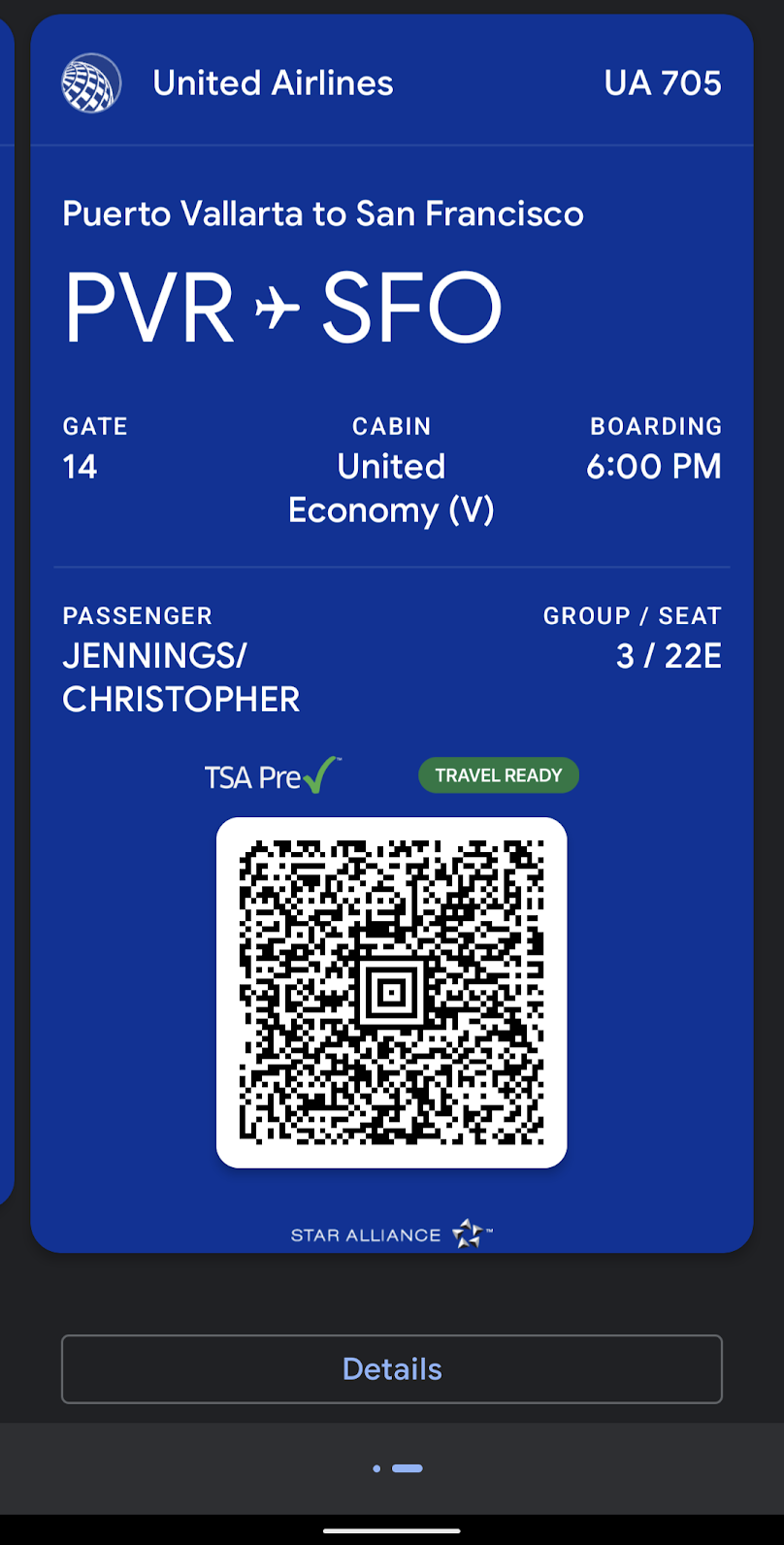
Thank you so much for sharing that tidbit of info! As a fandroid, this is something to which I'll be paying much closer attention!