The World's Thinnest Tablet
reMarkable's e-ink device is mindful tech at its finest
I received one fantastic nerdy tech Christmas gift this year. As I've written before, gadgets are a big part of the holidays for me. There is something about opening up a new piece of tech and maybe getting it setup or reading through an instruction manual on Christmas morning. It's somewhat of a tradition for me. It doesn't have to be something big and expensive, just something fun to tinker with.
This year, my new tech toy is a reMarkable tablet.
What is the reMarkable Tablet?
Have you seen these before? It's sort of like a larger Kindle that can be used for writing, drawing, and reading content on a colorless e-ink screen. I use that term colorless with caution. Technically it can display various shades of gray but it has no back light and can't show colors.
There is no web browser or video player. It's mean to be a distraction-free place to write, draw, or read with the ability to mark-up and leave notes. I think the primary use case for the tablet is to take handwritten notes that can easily be saved and digitized. There is something comforting about putting pen to paper and jotting down some quick notes or ideas. Yes, I do these things all the time on my computer and phone, but I do appreciate the feeling of writing on paper.
What does it do?
The reMarkable tablet gives you that same feeling with all the convenience of a digital interface. It pairs with a fantastic stylus pen that attaches to the edge of the screen via magnets. The screen itself even has a texture to make it feel more like a piece of paper rather than the smooth glass of your computer or phone screen. They even point out that it makes a satisfying "scribble" sound when the pen rolls over the textured screen. It's a bit of marketing jargon, but I appreciate the detail.
As I've only been using the device for a couple of weeks, I'm still familiarizing myself with the interface and cloud storage system. It's all fairly intuitive. There aren't many screens or menu options. You can create different folders or notebooks to organize your thoughts. I'm still wrapping my head around how I want to do this. I like having a folder for daily pages that acts more like a journal/to-do list. It's also great to have a separate notebook for doodles and drawings that may prove useful in the future. It's very much a blank canvas to showcase whatever you're creating in your current productivity workflow.
Is it a perfect device? No, it’s not. I appreciate the simplicity and power saved by not including a backlight, but it does make it harder to use at night. No, I don't want a powerful backlight keeping me up all night, but even in low light you need to have it at the right angle to reduce glare. The device does come with 1-year of their "Connect" cloud storage solution. I'm glad it's free right out of the box, but I'm always skeptical of any device that relies on a subscription to get the most out of it. If I'm already paying for other cloud storage solutions, do I really need to pay for another one just so my handwritten notes are saved properly?
The world’s thinnest tablet
I will say that this is indeed the world's thinnest tablet. That might be easy to claim since it doesn't have all the internal components of more powerful multimedia devices. But its thin frame is really incredible. It almost feels too thin sometimes. It's pretty much the same thickness as a yellow legal pad where half the pages have been torn off. Obviously that makes it extremely lightweight and portable. There is a sizable bezel, especially on the bottom of the device. Typically, uneven bezels drive me nuts, but not so much in this case. You need something to grab onto below the screen so you're not accidentally writing on it. And the color of the bezel is almost identical to the color of the screen so it blends in nicely. It's a handsome device that will likely turn heads if you're using it in a public space.
And let's just give praise for the most important feature this device has. The handwriting recognition is fantastic. It never picks up any stray marks or thinks that my knuckle is the pen. I'll admit that my handwriting can be pretty terrible but that's only on me not the technology. It even offers different virtual writing tools so your strokes look like they're coming from a pencil, marker, ballpoint pen, or even a mechanical pencil. And each of these settings also allows you to change the thickness from thin, to medium, to thick.
The Marker Plus stylus even has an ingenious eraser feature. Just flip it over and rub away any markings the same way you would with a pencil eraser. It is pretty magical and the simplest way to quickly remove an errant stroke or idea you want to remove. Note that this feature is only included on the pricier ($129) Marker Plus. The standard Marker ($79) just writes with no eraser feature. I wish it came standard, but the extra price is totally worth it to mimic the traditional feel of a pencil.
Conclusion
I should also point out that this is specifically the reMarkable 2 tablet, there was a predecessor. Should everyone run out and buy one of these things? If you're the type who prefers handwritten notes, it could be really useful. Even if you just need to quickly jot down an idea while at your desk, having a digital canvas nearby is great. I can't tell you how many times I've had an idea come to me and I start bumbling around looking for the right note-taking app or browser tab to record it. I want to just be able to capture as much as possible when things are floating around in my head.
This tablet will certainly do that. And as with all devices that use e-ink, the battery life is excellent. They claim it can last at least 2-weeks on one charge depending on your typical usage. And it does charge quickly with a USB-C plug cleverly placed on the spine of the device. You'll also find a power button at the opposite end of the spine. It's a nice design touch that keeps the minimal aesthetic.
All-in-all, I'm quite pleased with the reMarkable 2 so far. I'm still figuring out my workflow but I may start using it for some sketches and diagrams that can give some new life to my writing here. I'll even include a little sneak peak below.
I'll be sure to give updates as I integrate the reMarkable further into my daily life. It was certainly my favorite tech gift of the holiday season and it could prove to be a worthy companion to help you strike a balance in your digital/analog life.
Thanks for reading, I’ll see you next week!
P.S. - Hey, it’s a new year! Could you use some help reviewing what worked for you last year and what could be better for 2023? Need some help building positive habits or ditching negative ones? Iterating on a new business idea and need some guidance? Or maybe you just want to say hello and pick my brain for a bit, that’s fine too! If you’d like to chat, feel free to book some time with me here!


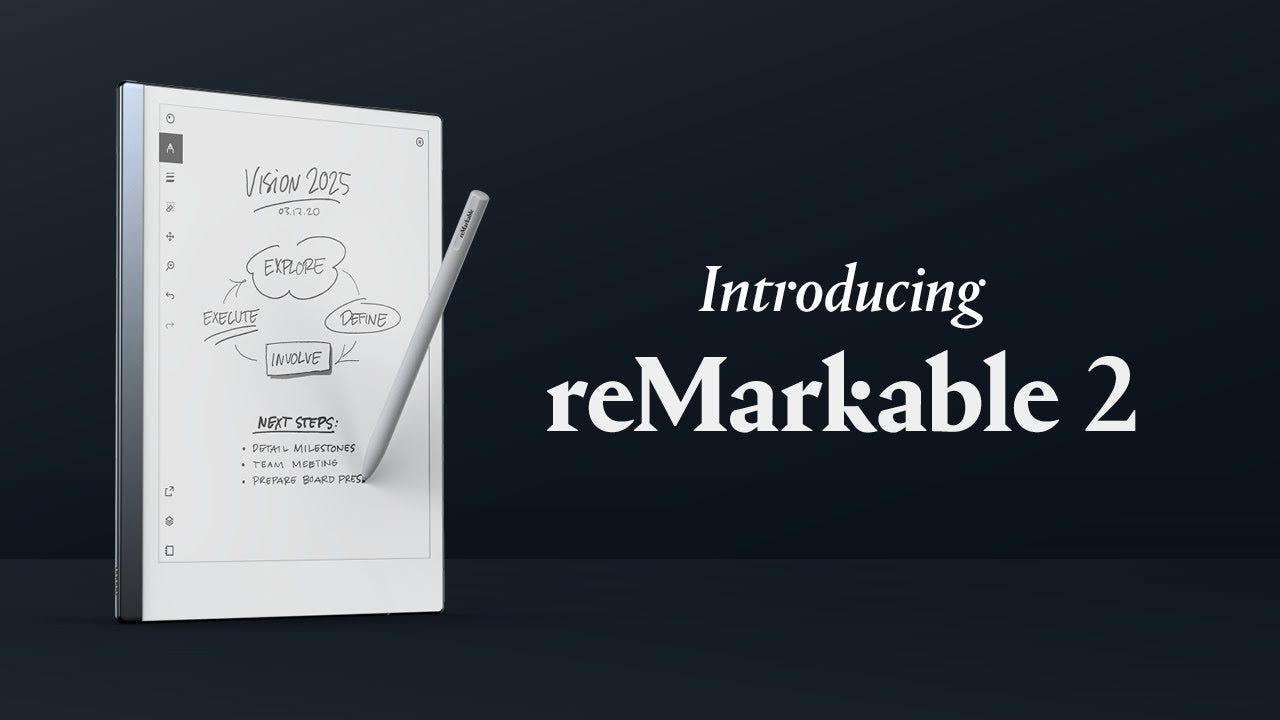

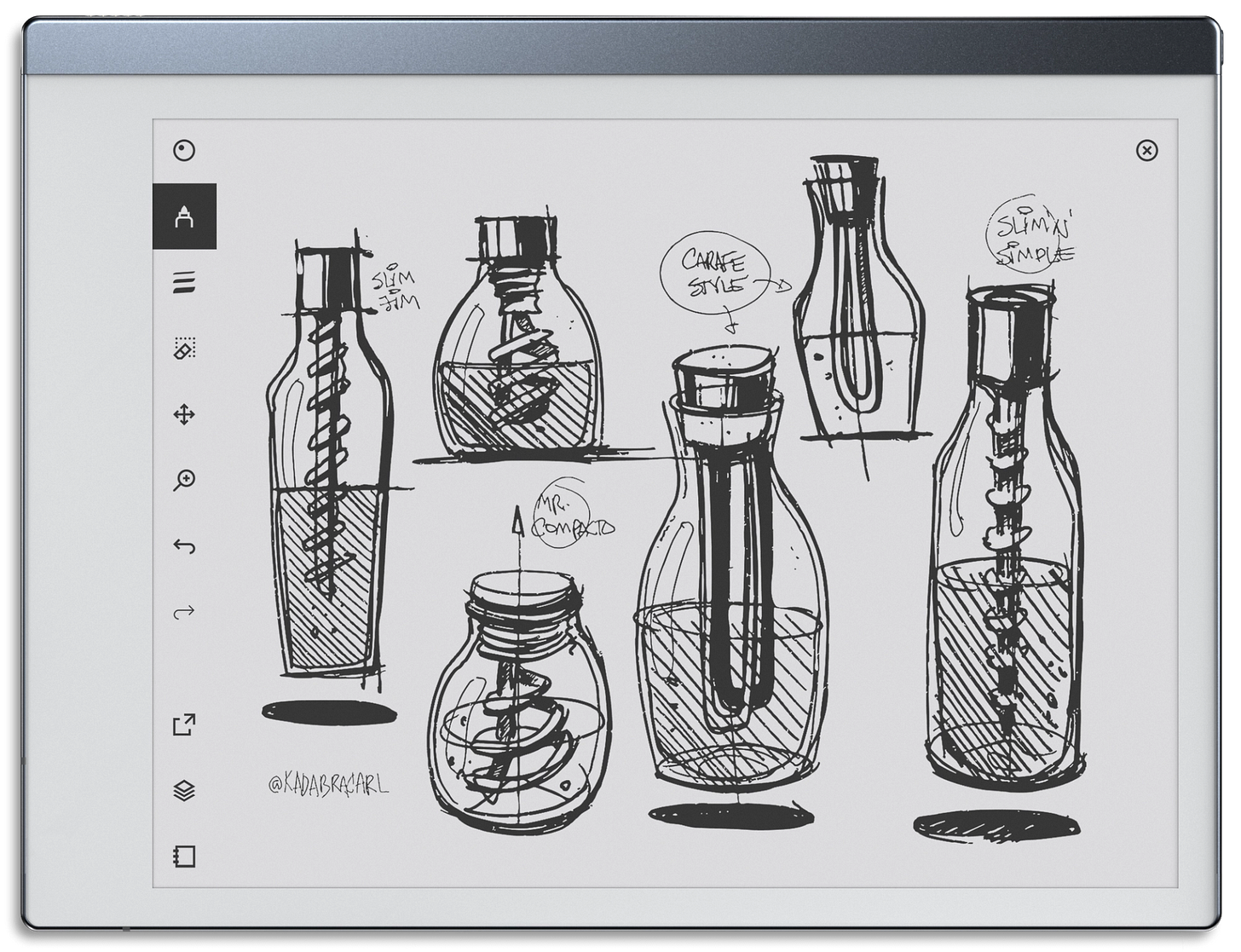



This is the kind of thing I would have grabbed years ago. Wacom tablets made me drool, and I was fortunate to have the kind of work that needed one and that my employer would purchase for me. So how is the feeling? It has to feel real to me. I'm interested in the new Kindle that you can annotate on, but I decided to wait and see how it evolves. I'll be watching your newsletter for a review in time!