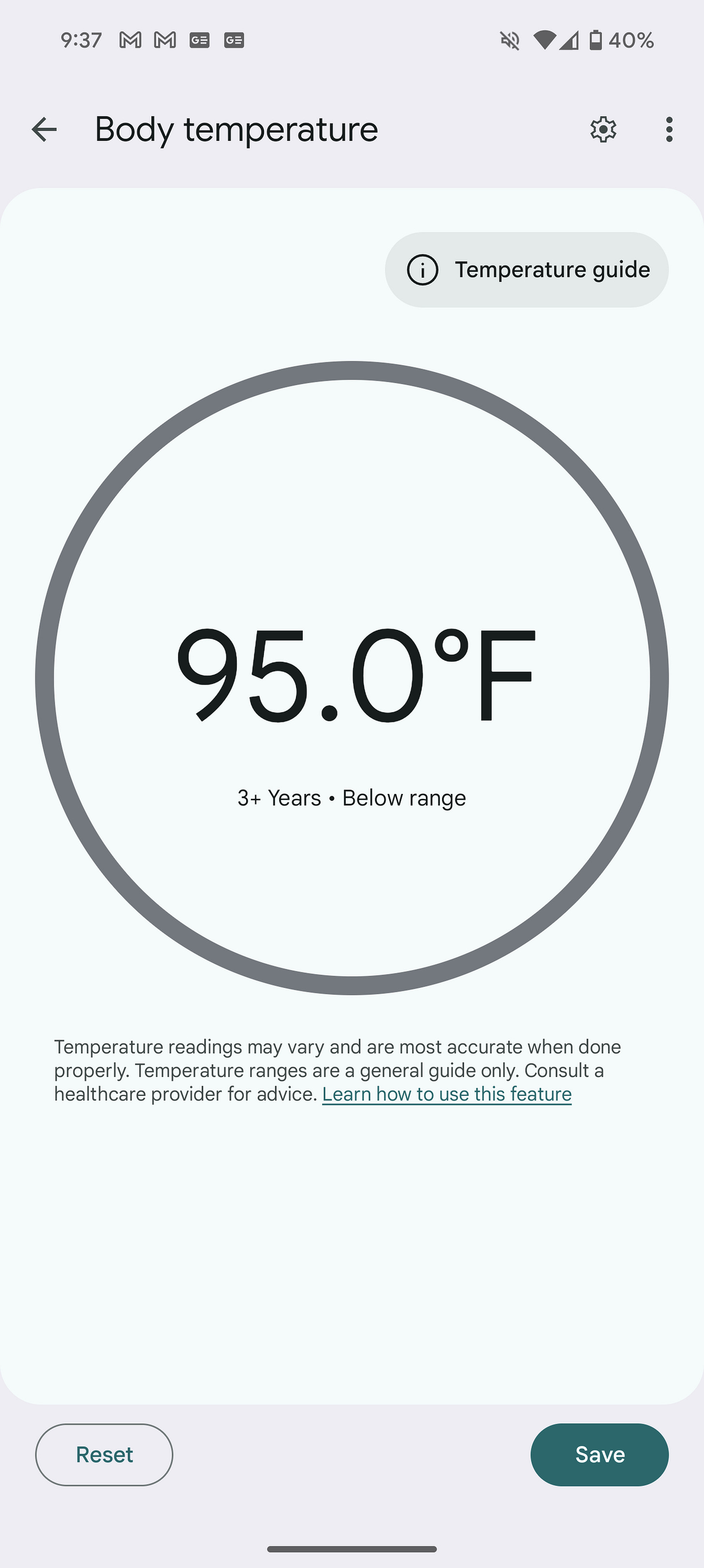Use your Pixel 8 Pro to take your temperature!
Google finally delivered on one of their promises and I'm trying to understand it
When the Pixel 8 Pro launched a few months ago, many people were confused about one particular feature.
Most things were expected, better cameras, more AI, yada yada yada. But then Google threw us a curveball. They mentioned that this phone had something unique. It could take your temperature.
Errr, it could take the temperature of things but not people. They went out of their way to tell people not to use the sensor to take their own temperature. Hmm, ok. That's interesting. They tried to give some use cases like checking the temperature of your beverage before drinking it. Sure, you could use a smartphone temperature sensor to check that, or you could you know just taste it to see if it's hot or cold?
The point I'm trying to make is that this feature seemed half-baked at best, and just not very useful at worst.
Until this week that is! Because Google recently announced that you can now use the sensor on your Pixel 8 Pro to take the temperature of a real human body. This feature was added as one of those magical Pixel Feature Drops where you just unexpectedly get new things to play with on your phone. And I have tried out this long awaited feature and am ready to report my findings.
To start, I honestly didn't think they would ever add this capability. I thought everyone at Google would just forget that they ever mentioned anything about a temperature sensor. It just didn't seem like a feature that was very well received by the public. It only came on the more expensive Pixel 8 Pro and not the standard Pixel 8. So ostensibly, you would believe that the addition of the sensor cost money that you paid for with the difference in price between phones. You paid for some cockamamie thermometer that you didn't ask for and clearly wasn't ready for prime time, that's not a great feeling for a consumer.
But anyway, Google came through on their promise! They received whatever official government approval to tout this as a pseudo-medical device.
How does it work?
I thought that the process of taking your body temperature would be exactly like the process for taking the temperature of anything else with the phone, but it is unique. Google gives you a handy step-by-step guide that actually uses a human model rather than a cartoonish figure like in other Pixel tutorials. They really want to make sure that you do this properly, as it isn't all that intuitive.
You're instructed to locate the sensor first off. It's likely that many Pixel 8 Pro owners have no idea where it's located and just thought that circle on the rear camera bar was something to improve your photos. Once you've located it, you need to point it at your forehead but it can't touch the skin. You also get examples of what position is too far away from your head and what's perfect. It seems like angling the sensor a bit results in the most accurate reading.
The tricky thing is that the sensor is on the back of the phone, so you can't see the screen to know if you're taking your temperature correctly. Google has tried to remedy this by offering an audio guide and it will vibrate when it feels like you've found the proper placement.
But you don't just point it at your forehead like you would when gauging the temperature of your coffee. No, you need to move the phone from the center of your forehead to the left or right temple. You'll get another round of satisfying haptic feedback once the temperature reading has taken place. It certainly doesn't feel like a natural motion but apparently it is following your temporal artery. This has become a common way for digital thermometers to do their thing, it just feels a little more odd with a phone in your hand.
And what about the accuracy? Even with their FDA approval to use this to track body temperature, Google makes it very clear that your accuracy may vary. These readings are meant to be a general guide, and you should consult an actual doctor, etc., etc. After several attempts using each of my temples, all of my readings fell between 95-96 degrees Fahrenheit. I think I do typically run a bit cold but those numbers do seem low. From the looks of other early testers of the sensor, they seem to be skewing low as well. Perhaps it's better to make people think they're chilly instead of thinking they have a fever?
The other interesting thing is that these temperature readings can be saved to your Fitbit account. Now that feature could prove to be somewhat useful! In an ideal world, I'd prefer to be able to log that data in my health monitoring app of choice not just Fitbit. It may not be comparing apples to apples since my Oura ring is taking the temperature from my finger, but I'd love to be able to save temperature readings to my Oura profile. Or maybe even a quick way to check my body temperature and sync it to a Peloton ride or Strava workout would be great. I may not rely on its 100 percent accuracy to tell me I'm sick, but it should be able to establish a baseline in my post-workout temperature readings.
Conclusion
So will I be using this feature often? No, probably not. But when my daughter first starts sneezing or coughing when we're on the go, I could see myself giving her a quick temperature check when I don't have a traditional thermometer handy. It's pretty clear that this feature was dreamed up in the depths of a pandemic where restaurants and office buildings were regularly checking temperatures upon entry. Maybe those days are in the rearview mirror for many people right now, but there is guarantee that we won't get back there at some point. And let's not forget that Google is pushing these Pixel devices as phones that will get software updates for at least seven years. So can any of us be certain that we won't all be checking temperatures before entering buildings again due to some rapidly-spreading illness in that time frame?
Oh, and one more thing. For people like me who thought this gimmicky feature was going to be a one-and-done flop on this particular phone, early renderings of the Pixel 9 Pro and even the standard Pixel 9 are saying otherwise. Yep, that little black dot next to the camera lens sure looks like another temperature sensor. By no means is it an official image from Google, but it makes it seem pretty likely that the temperature sensor is here to stay for at least one more product cycle. And they even appear to be doubling down so to speak by including it on both of their upcoming phones. So who knows, maybe they'll figure out some fun new use cases between now and next fall?
In a world where all of our phones look the same and offer really similar specs, maybe Google will figure out a way to make this whole temperature gimmick thing a real selling point!
Thanks for reading, I’ll see you next week!
Hey! Could you use some help establishing healthy habits? Do you have a big project or new business that you want to get off the ground but could use some advice? Maybe you could benefit from hiring me as your coach. If you’re interested, read more about my coaching services here, or go ahead and book some time on my calendar to discuss further.
Iterate is free today. But if you enjoyed this post, you should let me know that this writing is valuable by pledging a future subscription. You won't be charged unless I enable payments at some point in the future. Think of it like an IOU in a tip jar.